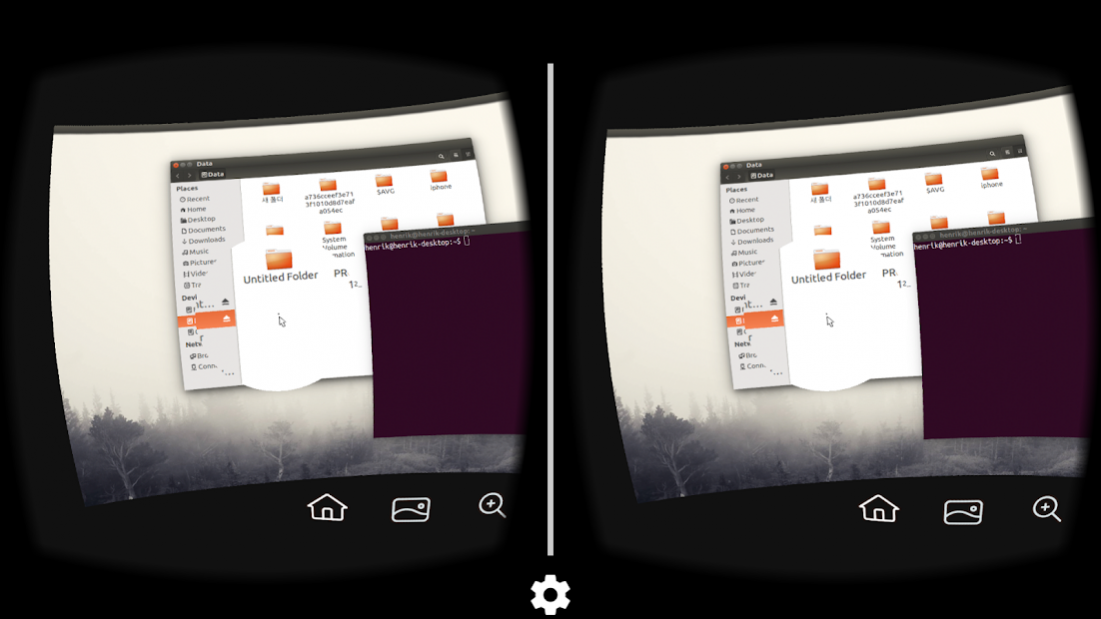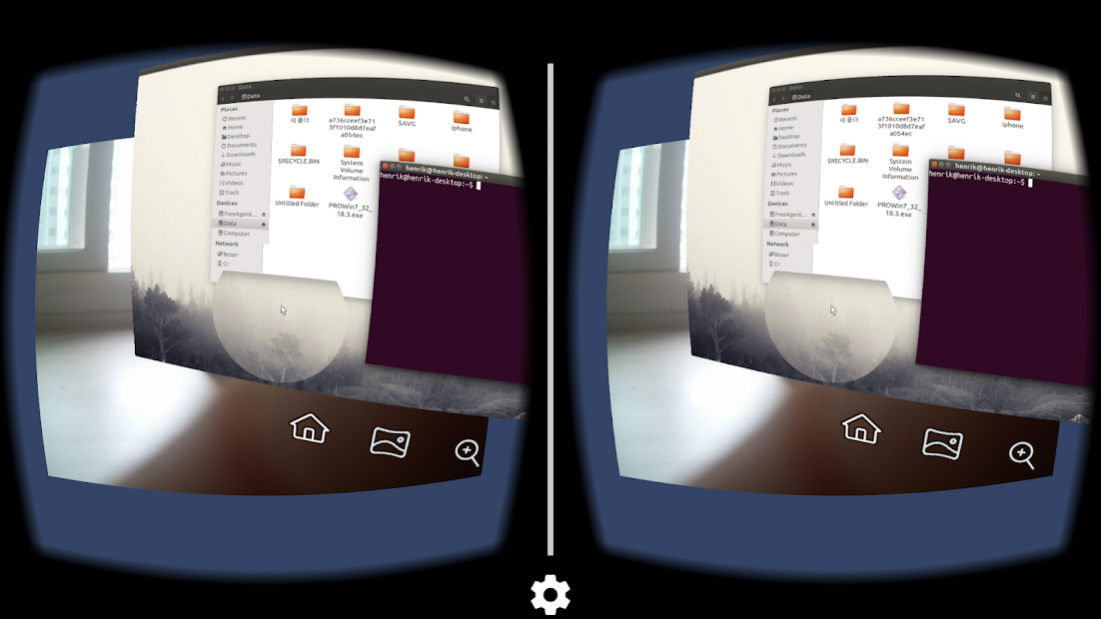VR Remote Desktop 1.5
Paid Version
Publisher Description
VR Remote Desktop is a remote desktop client designed for Google Cardboard. Kids using the computer *and* the tablet? Use VR Remote Dsktop to control to your computer in virtual reality.
Features:
- Curved screen and magnifying glass options for better usability
- Control the mouse with your head and the trigger button, or enable Viewer Mode and use the keyboard and mouse connected to the computer.
- Activate the trigger button when focusing away from the screen to re-center the display.
- Camera Preview shows you a live feed of your surroundings.
- Connect and use a Bluetooth keyboard.
Please try the free version before you purchase! It is ad-supported but not limited in other ways. Feature suggestions are always welcome!
VR Remote Desktop is released under the GPL license, and the source code can be found on github:
https://github.com/svenhenrik/CardboardRemoteDesktop
NOTE 2015-03-27: Avast Antivirus currently reports "Suspicious file detected - APK:CloudRep [Susp]" when installing this application. It does the same when building from the source on github. I've reported a false positive to Avast.
VR Remote Desktop is based on the open source GPL licensed android-vnc-viewer project:
https://code.google.com/p/android-vnc-viewer/
About VR Remote Desktop
VR Remote Desktop is a paid app for Android published in the System Maintenance list of apps, part of System Utilities.
The company that develops VR Remote Desktop is Chai Software. The latest version released by its developer is 1.5. This app was rated by 2 users of our site and has an average rating of 2.5.
To install VR Remote Desktop on your Android device, just click the green Continue To App button above to start the installation process. The app is listed on our website since 2015-10-29 and was downloaded 137 times. We have already checked if the download link is safe, however for your own protection we recommend that you scan the downloaded app with your antivirus. Your antivirus may detect the VR Remote Desktop as malware as malware if the download link to se.chai.cardboardremotedesktop.pro is broken.
How to install VR Remote Desktop on your Android device:
- Click on the Continue To App button on our website. This will redirect you to Google Play.
- Once the VR Remote Desktop is shown in the Google Play listing of your Android device, you can start its download and installation. Tap on the Install button located below the search bar and to the right of the app icon.
- A pop-up window with the permissions required by VR Remote Desktop will be shown. Click on Accept to continue the process.
- VR Remote Desktop will be downloaded onto your device, displaying a progress. Once the download completes, the installation will start and you'll get a notification after the installation is finished.